WooCommerce Product Variations Swatches
120 продаж всего за 3 недели! Скидка 70%!



Что такое WooCommerce Product Variations Swatches?
WooCommerce Product Variations Swatches - это профессиональный плагин,который позволяет вам показывать и выбирать атрибуты для различных продуктов. Плагин отображает вариации выбора параметров продуктов в разделе цвета, кнопки, изображения, вариации изображений, радио. Таким образом, плагин помогает клиентам наблюдать за нужными им продуктами визуально, экономит время на поиске нужных продуктов, чем выпадающий тип для вариаций переменного продукта.
Короче, описание так себе перевелось, но вся суть предназначения плагина понятна вот в этих гифках



Больше никаких скучных выпадающих списков!
Этот плагин позволяет быстро настроить все существующие глобальные атрибуты в WooCommerce!
Прекрасно работает на мобильных!
Поддержка out of stock!
Полное описание на англ
Спойлер
Customizing the global attributes and custom attributes in the plugin setting.
This plugin allows you to customize quickly all existing global attributes in WooCommerce through the swatches setting of this plugin.
WooCommerce Product Variations Swatches plugin allows you to design and style for swatches profiles.
You can manage to show/hide the product variations swatches through some options in the display on the product list tab.
codecanyon.net/item/woocommerce-product-variations-swatches/26235745
10+%%
new2new.com/?item=woo-product-variations-swatches
120 продаж всего за 3 недели! Скидка 70%!
Что такое WooCommerce Product Variations Swatches?
WooCommerce Product Variations Swatches - это профессиональный плагин,который позволяет вам показывать и выбирать атрибуты для различных продуктов. Плагин отображает вариации выбора параметров продуктов в разделе цвета, кнопки, изображения, вариации изображений, радио. Таким образом, плагин помогает клиентам наблюдать за нужными им продуктами визуально, экономит время на поиске нужных продуктов, чем выпадающий тип для вариаций переменного продукта.
Короче, описание так себе перевелось, но вся суть предназначения плагина понятна вот в этих гифках

Больше никаких скучных выпадающих списков!
Этот плагин позволяет быстро настроить все существующие глобальные атрибуты в WooCommerce!
Прекрасно работает на мобильных!
Поддержка out of stock!
Полное описание на англ
Спойлер
Customizing the global attributes and custom attributes in the plugin setting.
This plugin allows you to customize quickly all existing global attributes in WooCommerce through the swatches setting of this plugin.
- Search attribute: You can use the search bar to search for an existing global attribute.
- Display Style: You can set to display global attributes in 2 styles: Horizontal or vertical.
- Display Type: You can set to display global attributes in 5 types: Button, Color, Image, Variation Image, Radio.
- Swatches profile: You can select to show one of the available swatches profiles.
- Show on product list: this allows you to show/hide an existing global attribute on the product list.
- Edit terms of the global attributes: You can customize each attribute term of an existing global attribute.
- Custom attribute name: you can enter the name of the existing attributes, then customize them rapidly.
- Assign category: Choose in which categories customizing the attribute be applied.
- Display Style: You can select to display custom attributes in 2 styles: Horizontal or vertical.
- Display Type: You can select to display custom attributes in 5 types: Button, Color, Image, Variation Image, Radio.
- Swatches profile: Selecting to show custom attributes in one of the available swatches profile.
- Show on product list: This allows you to show/hide a particular custom attribute on the product list.
WooCommerce Product Variations Swatches plugin allows you to design and style for swatches profiles.
- Customizing a swatches profile: You can customize to display a default swatch design pattern: Name, Padding, Height, Width, Font size, the size on mobile mode, on the product list, Color, Box-shadow effect.
- Styling Hover status: You can customize the hover status including Color, Background, Border, Box-shadow effect, Reduce size.
- Styling Selected status: You can customize the display status when a variations swatch is selected. The customization includes Color, Background, Border, Box-shadow effect, Reduce size.
- Customizing Tooltip: You can customize the tooltip status when a variations swatch is selected. including Color, Border, Font size and Positions of the tooltip.
- Clone/remove: You also can duplicate the current swatches profile to generate rapidly many swatch design patterns
You can manage to show/hide the product variations swatches through some options in the display on the product list tab.
- Show Add to cart button: You can enable to show the Add to cart button and it will show up after selecting attributes.
- Show attribute name: You can select to show/hide the attribute name of variations swatches.
- Position: You can customize the positions of the variations swatches on the shop page, category page, and the products list.
- Text tooltip: This allows you to show or hide the variations text tooltip on the products list.
- Maximum attribute item: You can manage the number of the attribute items shown on the swatches.
codecanyon.net/item/woocommerce-product-variations-swatches/26235745
10+%%
new2new.com/?item=woo-product-variations-swatches